Information Radiators are always a good idea for software teams, and I’ve been pondering how best to show project state at Eden Development for a while.
Here are the various iterations we’ve been through:
Iteration 1: Build status messages
We’ve had a continuous integration server running on integrity for several months, and we wanted to make it obvious how we were doing, so we got an old mac mini out and plugged in a big monitor. That way everyone could see whether our builds were passing or failing. We set the mac to come on at 9am and turn off at 6pm in System Preferences, and used Plainview to display full screen.
This worked well, except that our builds don’t fail that often: our current projects have short enough builds that developers can still get away with running all the tests locally.
Iteration 2: Enter the cycling metric_fu graphs
We have metric_fu running on a private site anyway, but the stats weren’t very visible. Wouldn’t it be cool if we could see our code stats publicly across the whole company? So we split the screen into two halves using a frameset:

Each of our projects now cycles through the most important pages from the metric_fu library, for each of our live projects. That way, if there’s a big change in the graphs one day, everyone can see that there’s a problem and can dive in and fix it.
Iteration 3: Cramming more stuff in
So far so good, but we had some blank space down the bottom left! So we shoehorned in part of Pairyapp’s interface, so that everyone could see who was working with who.
This was nice, because people can suddenly see who’s working on a task on their own, and then jump in as needed. It stopped me trawling round the office just to find somebody: now I can easily see exactly who’s doing what (picture at the bottom).
Iteration 4: First pass on our own build server dashboard
This worked well, for about ten days…
…until we saw this. Our little solution was immediately not good enough and I set to work on make it shinier.
At about the same time we changed to using CI Joe for building our projects. The way we got that working is detailed here.
CI Joe doesn’t come with an integrated dashboard, so I set to work writing my own. Here’s where I’ve got to so far:
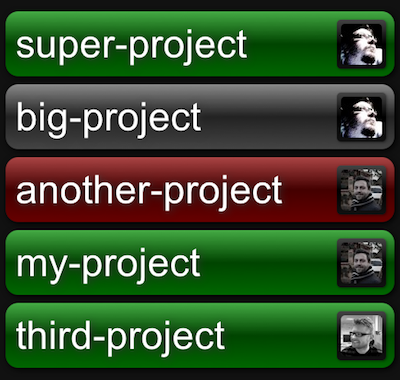
It’s not open source yet, but I plan to make it so soon. The pictures are of the person or pair who made the last commit.
Iteration 5: The final result
And here’s how our screen looks this morning:

(sorry about the censorship)
It’s not finished yet, I’ve plenty more plans. Expect another few posts on this in the future.
UPDATE: Added link to CI Joe post and explained pictures on the dashboard app.
More articles
Why Time Units Beat Story Points Every Time
Story points, t-shirt sizes, and fibonacci numbers. We have created an entire vocabulary to avoid saying what we actually mean. The truth is simpler: we should just use time units.
This realisation emerged from years of watching teams struggle with abstract estimation systems. The solution was right in front of us all along.
Read more →Your Code Is A Liability
Every chunk of code you commit is more for someone else to read, digest and understand.
Every complex “clever” expression requires another few minutes of effort for each of your team. They must now interpret what you wrote and why you wrote it.
Every line you add limits your project’s responsiveness to change.
Your code is a liability. Never forget this.
Read more →Why you can scale agile with the right attitudes
The more I work with teams, the more I think agile at any scale lives or dies based on attitudes of people in the organisation, rather than the scale at which you are attempting to do it.
Software development is hard, and it’s harder the greater the scale as Rachel’s post eloquently argues. However, I don’t think the scale is always the limiting factor here.
I’ve seen small teams with such a lack of trust that they burden themselves with suffocating process, and larger organisations with so much trust that they’re able to operate at the speed of organisations a quarter of their size.
As organisations get bigger, the trust required gets greater. If the trust exists, teams are able to remain independent and don’t get burdened with process.
If you need to work at one thing to make your large organisation more agile, work on building trust between teams, and between teams and management. Try small wins, quick feedback, and constant celebration. Decentralise decisions, give people ownership in their areas, and act like they’re as good as you know they are.
If middle and upper management could be persuaded to give up control and provide leadership instead, your scale matters much less than you might think.
Read more →Why BDD works solo, and why that matters for everyone
“The monotony and solitude of a quiet life stimulates the creative mind.”
– Albert Einstein
It’s possible to play chess and many other games completely solo, without anyone else to play against.

Incredibly, our minds are able to take on the role of both players in a competitive match. Our brains allow us to place ourselves in the opposing player’s shoes. Even more impressively, we are able to hide certain information from our own decision making process – such as what we’re planning to do next turn. We can analyse this incomplete set of information and play a move based solely on that, even if it’s sub-optimal.
BDD can be done solo
Using Behaviour-driven Development (BDD) on our own is much the same as playing a game against ourselves.
Instead of playing the opposing role, we take on the role of the stakeholder. We put ourselves in the shoes of the person paying for or commissioning the project. Because the BDD practice of writing gherkin-style features forces us to think in plain English, we jettison the role of programmer for a moment, and drift in the non-technical solution thought-space.
Why is this important? It’s a valuable exercise for a couple of reasons:
-
We gain a fresh perspective on what we are doing. By taking our heads out of the code and putting ourselves into the role of the stakeholder, we are able to see the wood for the trees and get perspective on the code we’re writing right now. It might be interesting code to write, but does it matter?
-
We gain a fresh perspective on the stresses of others. Every developer should take the opportunity to be a stakeholder once in a while. It’s very helpful to see what life it like on the other side of the estimation table. If all the members on a team are able empathise with the constraints and pressures our colleagues from different disciplines have, our team will run much more smoothly.
BDD solo is why BDD matters in the first place
Sometimes we confuse the concepts behind BDD with the tools used to practice BDD, like 3 amigo meetings, story breakdown and Cucumber.
BDD isn’t about the tools we use, it’s about the communication in the team. It’s about having the right conversations at the right times, hammering things out together, airing and refining thoughts and ideas, beating out ambiguity and forging common goals. This is why it matters.
If it was just about the tools, BDD would have been lost in the noise years ago, and BDD solo would be an expensive overhead. Why add another layer of tool complexity if it’s just us?
However, because BDD is about the concepts, not the tools, BDD works just fine solo: the process of deliberately stepping outside our developer role and thinking through our project from a product perspective gains us insight and understanding. This works no matter what tools, languages, frameworks or practices we may prefer.
When we’re solo, we dispense with a lot of the tools we don’t need. We don’t need to schedule a 3 amigo meeting with ourselves, for example. We’re left with a very pure form of BDD, set free from the needed constraints of multi-person teams.
Then we can begin to understand which of the common practices of BDD are only there to work around problems and can be discarded as needed, and which are truly foundational.
Try it out
Try using BDD on a personal project. Play the product owner, and write some Gherkin-style features. Pretend you can’t code. Really think about your problem without thinking about exactly how you’re going to solve it.
Whilst doing this, reflect on what practices you really need, and which you don’t. Which tools are less useful on your own? Which are more useful?
If you feel we’re just wasting time, I’d challenge us to think about what that’s telling us about our own ‘standard’ agile practice. How much of it is truly making us more agile, and how much of it is simply getting in the way?
Read more →4 questions to discover if you're *really* agile...
Here’s a challenge: how many of these questions are are true for your team? (Be honest.)
-
Does our team value processes and tools (i.e. our task tracker, source control program, our agile process, our meeting cadence, etc) over conversations between team members?
-
Does our team attempt to document everything (perhaps through long comprehensive ticket descriptions, or massively detailed cucumber features) before focusing on working software?
-
Does our team think about about SLAs, response times and formal release procedures before shipping something and having a conversation with the customer about it?
-
Is following the plan that you agreed in sprint planning more important than changing it in response to a customer?
If our projects sound like this, we’re doing exactly the opposite of the agile manifesto.
The anti-agile manifesto
Processes and tools over individuals and interactions
Comprehensive documentation over working software
Contract negotiation over customer collaboration
Following a plan over responding to change
Read both versions through. Which one sounds most like your project?
Read more →