Sol Trader: a continuous deployment story
Continous Deployment is difficult, time consuming to set up and tends to require a high level of buy in from your stakeholders in order to trust the work that you’re doing.
It’s also one of the best things that could ever happen to your project. It prevents bugs, keeps the whole team on their toes, increases buy in and saves masses of time in the long run.
Sol Trader on windows
For the last few weeks I’ve been working hard on getting Sol Trader building and running on Windows. I bought a brand new low-spec Windows 7 PC for this very purpose, and installed MinGW on it in a blaze of optimism.
Why prioritise Windows? Well, apart from the fact that my artist, Aamar, runs Windows, most of the game playing world out there still seem to be stuck on Windows as a platform, so I decided I had to ensure that it should work earlier rather than later. I figured that the longer I left it, the worse it would be to port over.
Turns out I was so right. Getting the game running on Windows was extremely hard and fiddly to do, even after only a few weeks development. I’ll post my specific experiences writing a cross-platform Rakefile and dealing with all the path issues another time.
After the game finally ran, my first thought was: “I’m never doing that again.” If I leave the codebase to diverge again, who knows how hard it will be when it’s three times the size with twice as many library dependencies.
What I really want to happen is whenever I push new code it’s all checked on Windows to make sure that it compiles and runs without warnings or errors, and runs all the tests to ensure that my code never diverges again…
Jenkins
Enter Jenkins. Jenkins is the world’s most fabulous build system. There are many out there, but I keep returning to Jenkins as the most powerful and flexible. Plus, it’s Java, so it easily runs on Windows, so I can simply install it on the same Windows machine for now.
Most importantly for me, it can build using slave computers, so I installed it and set up my Windows machine as a headless slave using Java Web Start. That was thankfully pretty easy to do, once I’d figured out how to set up the build command so it called the right command. It’s extremely easy to set Jenkins up to check for the latest pushed code and run a new build for me.
Packaging
I have a fairly simple rake task which packages up my app in a windows ZIP:
task :dist => [exe] do
rev = "sol-#{VERSION}-#{fetch('git rev-parse HEAD')[0, 7]}"
if windows?
sh "cp /mingw/msys/1.0/local/bin/SDL2.dll ."
sh "cp /mingw/msys/1.0/local/bin/libfreetype-6.dll ."
sh "cp /mingw/msys/1.0/local/bin/libRocketCore*.dll ."
sh "cp /mingw/msys/1.0/local/bin/libRocketControl*.dll ."
sh "cp /mingw/bin/SDL2_image.dll ."
sh "cp /mingw/bin/libz-1.dll ."
sh "cp /mingw/bin/libgcc_s_dw2-1.dll ."
sh "cp /mingw/bin/libstdc++-6.dll ."
sh "zip -or #{rev}.zip data shaders media #{exe}.exe *.dll"
sh "mv #{rev}.zip /c/dropbox/sol/builds/"
end
endThis dumps a ZIP file containing all the different DLLs plus the executable and assets into Dropbox for Aamar to pick up. They’re helpfully named after the latest commit (the latest one is sol-0.1-0ead098.zip) so Aamar and I can refer to them easily.
Now when I push the code, I only have to wait a few minutes and Dropbox informs me of a new build available. Bliss.
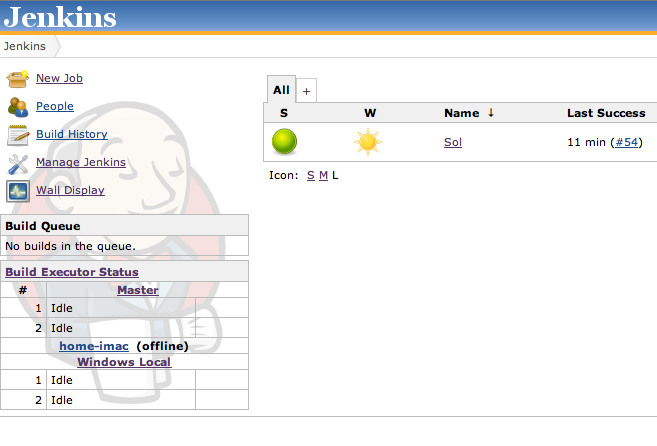
Next steps
- I’ve an iMac at home which we use as a family PC, but they have SSH, right? There’s nothing to stop me utilising that as my slave machine for building OSX builds automatically. Jenkins allows you to build multiple configurations at the same time, so soon there will be an OSX application appearing alongside the Windows ZIP. Just don’t tell my son when he’s playing Minecraft…
- I’d like to run the game for 100 frames or so just to ensure that it’s starting, allocating all its memory and exiting cleanly without memory leaks.
- Valgrind support would be fantastic to check for leaks.
- A screenshot showing the running game to double triple check it would be a great addition. There’s a Jenkins plugin for this, which I’ve not tried yet.
This is all important infrastructure getting ready for a beta release. Putting in the effort now makes the job of releasing new builds so much easier when the pressure is on and I’m trying to get bugfixes out to multiple platforms.
What do you think of the system so far? Any improvements I could make?
More articles
The Job Is Not To Build
Startup CTOs or founding developers are the first technical people in the business. It is natural to think your job is to write code and build software. This is backwards.
Your first job is not to build software. Your role is to use your technical expertise to help the startup figure out fast if you have a valid solution to a compelling problem, and then a valid product for a big enough market.
You might do this through building software, but you might not need to.
Here is a story of how I did this wrong, and how you can do it right.
Read moreEaldorlight: A Kickstarter retrospective

It’s now been over three months since the end of the Ealdorlight Kickstarter campaign. I’ve deliberately been taking some time to think and learn from the fact that it didn’t reach the target, and to work out what to do next. Frankly, I was pretty upset that the campaign didn’t make it, and it’s taken a while to get over it.
It’s also taken a while to think through the campaign properly. Some things are obvious in hindsight, and others less so. A lot of post-Kickstarter analysis feels like a stab in the dark. Nevertheless I’ve given it a lot of thought, and these are my best guesses for why I think Ealdorlight’s Kickstarter failed:
Read moreEaldorlight's Kickstarter is live at 4pm today

The sixth of June is a significant day for me personally. In 2004, I spent the entire of the day in hospital. I remember the 60th anniversary commemorations of D-day on the TV in the background, as I sat beside my wife, in labour with our first child. I became a father an hour after midnight on the 7th June; my son becomes a teenager tomorrow.
Twelve years later, in 2016, I spent the entire of 6th June glued to Steam watching and waiting whilst my first game Sol Trader was released to the world. This was a career dream come true: since I started programming at six years old I’d always wanted to create and ship my own games. Sol Trader’s release was ultimately a painfully formative experience for me, which I wrote about at the time and was interviewed about recently in GamesIndustry.biz.
Over the last year, I’ve been keeping busy doing two things. One is to support Sol Trader as much as I can with countless updates and patches. I’ve also been very busy working on a new game, Ealdorlight, a medieval RPG-style take on Sol Trader’s mechanics, with turn-based combat, realistic damage and great graphics. I announced Ealdorlight in March and demonstrated it at Rezzed, strengthening my hope that the idea was a good one.
I decided fairly early on that I wanted to take Ealdorlight to Kickstarter. Sol Trader’s successful Kickstarter was a brilliant experience. The Kickstarter community is one of the kindest, most positive on the Internet. I also needed funding for this game: Sol Trader was self-funded through many long evenings and contracting work, and for Ealdorlight I need a bigger team to realise the vision. It’s built in Unreal Engine 4, which simultaneously saves me loads of development time and means I need a bigger team to pull off the realistic art style I’ve gone for.
As time came near to launch, the first anniversary of Sol Trader’s released seemed an appropriate day to launch the campaign. So today, 6th June 2017, I will spend the entire day glued to Kickstarter as my campaign goes live at 4pm today.
Visit Ealdorlight’s Kickstarter Campaign
There’s plenty more about Ealdorlight on the campaign - head over there and read all about it! A huge amount of work has gone into it, and I’m very grateful for all the support and help I’ve received from the team I’ve put together, and for friends and family who have given me endless encouragements and feedback.
This post is a little earlier than 4pm so that you can watch it go live if you want. Earlier backers get lower edition numberings on some of the rewards, so you might want to be there from the start!
Read moreHow Ealdorlight's story stands out
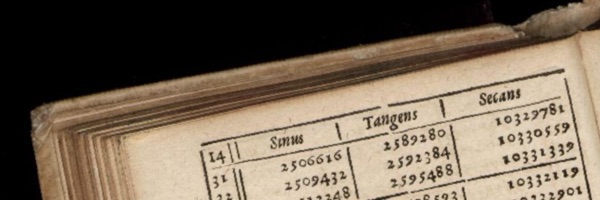
As we head towards the Kickstarter campaign launch on June 6th, I want to talk a little about the story behind Ealdorlight works.
The basic story stays the same for each game: you are discovered wandering through a remote village at a young age, and realise your destiny is to overthrow the King. However, like in Sol Trader, every person you meet is randomly generated. This means that your real identity will be different every time, and you’ll have to discover it all over again every time you generate a new game.
Handcrafted story in a random world
The trick is layering a great story on top of a generated world with random characters. Building empathy with the main character and his family when all characters are generated is hard, and hinges around being able to hook the story in at the right moments.
My plan is to write plenty of tightly connected story arcs that are triggered on events that happen during history generation. These will in turn trigger future quests the player can undertake. Not all story-arcs will appear in every game: it will depend on how the history generation goes. I will constrain things such that there is always a route through the game, and that players always have a way to overthrow the King, even if that might be easier or harder depending on the starting setup. These story-arcs then should interact with each other, hopefully producing a unique path through the game.
Identity
Ealdorlight is set within a low fantasy world, and there’s no traditional magic. The player gets more powerful through discovering key pieces of knowledge about their past. These insights into of your real past feed directly into your character’s stats, skills and abilities.
I’ve long been fascinated with identity: knowledge of who we truly are affects many areas of our lives for the better. In Ealdorlight I wanted to tell a story which takes this to an almost supernatural level. By removing the player from their birth family, they start as an entirely normal person within the world. It’s only after their early game encounter with the Ealdorlight and the discovery of their past that things begin to change.
Much more on this to come, but in the meantime, here’s a glimpse of our story’s beginning.
Ealdorlight: backstory teaser (updated)
Read more
Ealdorlight Kickstarter on 6th June, Sol Trader 1.3 released
I am now back from some extended time away after Rezzed, both on holiday with the family and training some clients away from home. I’ve released Sol Trader 1.3 today, and set the Kickstarter for Ealdorlight to 6th June.
Rezzed was fantastic: it was great to see lots and lots of people wearing our Ealdorlight crowns. We ran out of crowns on both days, with some creative head displays on offer:
View post on imgur.com
Ealdorlight Kickstarter launch date: 6th June
Yes, I know I said May :) I’ve decided to go for a 31-day campaign, starting on the 6th June, for a few reasons:
- It doesn’t clash with any major US holidays, like Memorial Day. The 48-hour reminder email should go out on the day after 4th July.
- I want to give myself the best chance of success by polishing the combat demo hard. It was great to get such good feedback at Rezzed and I think it’ll be a great hook. I need more time to do that well.
- 6th June is the first anniversary of Sol Trader’s launch, so it ties in nicely with the ongoing Revelation Games story.
I’m excited and nervous about this Kickstarter campaign: my third one to date. After succeeding last time I’m really trying to take my time and get it right.
Sol Trader 1.3 released!
Now that I’m back, I’m able to support a new release of Sol Trader: 1.3 is now finally released after a length beta period.
Here are the highlights:
- You can now chat to characters directly on the right if they’re in the same location as you
- Pirate Chief and criminals are now more likely to try to destroy you
- Fix a bug where you’re not paid enough for a mission
- Dignitaries now fly around a little less than before to make it easier to pin them down
- Inter-faction missions now pay slightly less
- Business trips now pay slightly less
- Taxi missions now pay slightly more
- Talking to your criminal parents will no longer cause them to forget who you are
- Fix crash where a character develops an opinion of the player mid-conversation
- Fix crash when showing GUI for a ship the AI is driving
- Fix crash where a character would attempt to sell a good on a ship they’ve lent to the player
- Can now initiate conversations when paused - will restart the game but at realtime speed
- Fixed the Tiger II achievement
Your steam copy should automatically update. I’ll be releasing an updated downloadable version to SendOwl in the next few days.
Read more